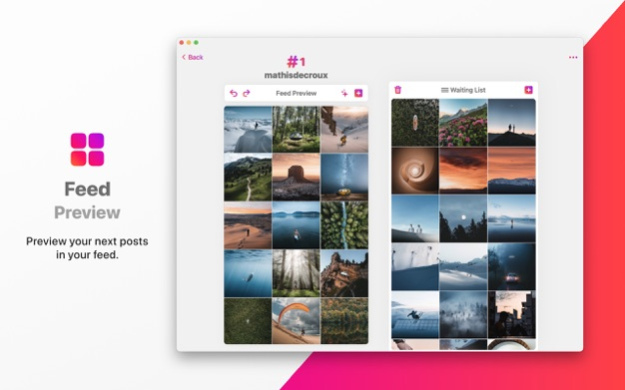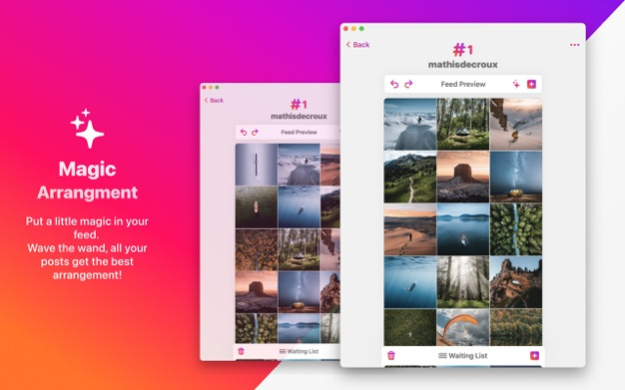Toolbox for Instagram 1.0.3
Continue to app
Paid Version
Publisher Description
The Instagram import feature is temporarily unavailable. For the inconvenience, we offer 50% off, we hope to get the feature back soon. Thank you for using My Toolbox!
My Toolbox is an application developed for creative Instagramers. Personalize your feed with original creations and beautify your feed! Among others, here are the main features :
• Preview your feed and plan ahead
• Import your existing feed from Instagram
• Automatically arrange your feed
• Use a waiting list to facilitate your custom arrangements
• Export your feed into a JPEG photo, or .ZIP compressed file
• Transfer your feed on another iOS or macOS compatible device
• Create grids for Instagram
• Create panorama posts
• Make photos square
Enjoy a beautiful dark mode, an optimized macOS application and a sweet user interface. The application has been optimized for a smooth and enjoyable user experience.
My Toolbox respects your privacy like no other app. No ad tracking, no personal information uploaded to our servers, nothing related to you gets out of your device. Only a few userful anonymous metrics are gathered to improve the application.
We listen to your feedback to add more and more features in the application.
Sep 2, 2022
Version 1.0.3
Bug fix and improvements.
Thank you for using My Toolbox!
About Toolbox for Instagram
Toolbox for Instagram is a paid app for iOS published in the Screen Capture list of apps, part of Graphic Apps.
The company that develops Toolbox for Instagram is Creastel. The latest version released by its developer is 1.0.3.
To install Toolbox for Instagram on your iOS device, just click the green Continue To App button above to start the installation process. The app is listed on our website since 2022-09-02 and was downloaded 1 times. We have already checked if the download link is safe, however for your own protection we recommend that you scan the downloaded app with your antivirus. Your antivirus may detect the Toolbox for Instagram as malware if the download link is broken.
How to install Toolbox for Instagram on your iOS device:
- Click on the Continue To App button on our website. This will redirect you to the App Store.
- Once the Toolbox for Instagram is shown in the iTunes listing of your iOS device, you can start its download and installation. Tap on the GET button to the right of the app to start downloading it.
- If you are not logged-in the iOS appstore app, you'll be prompted for your your Apple ID and/or password.
- After Toolbox for Instagram is downloaded, you'll see an INSTALL button to the right. Tap on it to start the actual installation of the iOS app.
- Once installation is finished you can tap on the OPEN button to start it. Its icon will also be added to your device home screen.